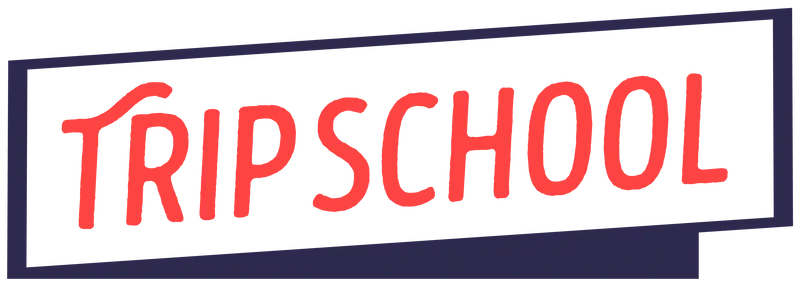[fusion_builder_container type=”flex” hundred_percent=”no” hundred_percent_height=”no” hundred_percent_height_scroll=”no” align_content=”stretch” flex_align_items=”flex-start” flex_justify_content=”flex-start” hundred_percent_height_center_content=”yes” equal_height_columns=”no” container_tag=”div” hide_on_mobile=”small-visibility,medium-visibility,large-visibility” status=”published” border_style=”solid” box_shadow=”no” box_shadow_blur=”0″ box_shadow_spread=”0″ gradient_start_position=”0″ gradient_end_position=”100″ gradient_type=”linear” radial_direction=”center center” linear_angle=”180″ background_position=”center center” background_repeat=”no-repeat” fade=”no” background_parallax=”none” enable_mobile=”no” parallax_speed=”0.3″ background_blend_mode=”none” video_aspect_ratio=”16:9″ video_loop=”yes” video_mute=”yes” absolute=”off” absolute_devices=”small,medium,large” sticky=”off” sticky_devices=”small-visibility,medium-visibility,large-visibility” sticky_transition_offset=”0″ scroll_offset=”0″ animation_direction=”left” animation_speed=”0.3″ filter_hue=”0″ filter_saturation=”100″ filter_brightness=”100″ filter_contrast=”100″ filter_invert=”0″ filter_sepia=”0″ filter_opacity=”100″ filter_blur=”0″ filter_hue_hover=”0″ filter_saturation_hover=”100″ filter_brightness_hover=”100″ filter_contrast_hover=”100″ filter_invert_hover=”0″ filter_sepia_hover=”0″ filter_opacity_hover=”100″ filter_blur_hover=”0″][fusion_builder_row][fusion_builder_column type=”1_1″ layout=”1_1″ align_self=”auto” content_layout=”column” align_content=”flex-start” content_wrap=”wrap” spacing=”” center_content=”no” link=”” target=”_self” min_height=”” hide_on_mobile=”small-visibility,medium-visibility,large-visibility” sticky_display=”normal,sticky” class=”” id=”” type_medium=”” type_small=”” order_medium=”0″ order_small=”0″ dimension_spacing_medium=”” dimension_spacing_small=”” dimension_spacing=”” dimension_margin_medium=”” dimension_margin_small=”” margin_top=”” margin_bottom=”” padding_medium=”” padding_small=”” padding_top=”” padding_right=”” padding_bottom=”” padding_left=”” hover_type=”none” border_sizes=”” border_color=”” border_style=”solid” border_radius=”” box_shadow=”no” dimension_box_shadow=”” box_shadow_blur=”0″ box_shadow_spread=”0″ box_shadow_color=”” box_shadow_style=”” background_type=”single” gradient_start_color=”” gradient_end_color=”” gradient_start_position=”0″ gradient_end_position=”100″ gradient_type=”linear” radial_direction=”center center” linear_angle=”180″ background_color=”” background_image=”” background_image_id=”” background_position=”left top” background_repeat=”no-repeat” background_blend_mode=”none” animation_type=”” animation_direction=”left” animation_speed=”0.3″ animation_offset=”” filter_type=”regular” filter_hue=”0″ filter_saturation=”100″ filter_brightness=”100″ filter_contrast=”100″ filter_invert=”0″ filter_sepia=”0″ filter_opacity=”100″ filter_blur=”0″ filter_hue_hover=”0″ filter_saturation_hover=”100″ filter_brightness_hover=”100″ filter_contrast_hover=”100″ filter_invert_hover=”0″ filter_sepia_hover=”0″ filter_opacity_hover=”100″ filter_blur_hover=”0″ last=”true” border_position=”all” first=”true”][fusion_text columns=”” column_min_width=”” column_spacing=”” rule_style=”default” rule_size=”” rule_color=”” content_alignment_medium=”” content_alignment_small=”” content_alignment=”” hide_on_mobile=”small-visibility,medium-visibility,large-visibility” sticky_display=”normal,sticky” class=”” id=”” margin_top=”” margin_right=”” margin_bottom=”” margin_left=”” font_size=”” fusion_font_family_text_font=”” fusion_font_variant_text_font=”” line_height=”” letter_spacing=”” text_color=”” animation_type=”” animation_direction=”left” animation_speed=”0.3″ animation_offset=””]
Note this is a blog post referring to the Arival 360 2-week virtual event which took place in October-November 2020. TripSchool was proud to be asked to curate an entire day of the conference, and our guide to navigating the conference is below.
Tips for Navigating the Arival 360 Virtual Conference
It was a phenomenal Day 1 at Arival 360, with so many speakers, meetups, networking opportunities, and an incredible happy hour at the end of the day! But with 1,400+ attendees, it’s also an overwhelming bounty of opportunities, so for anyone new to the conference (especially tour guides), let’s break down the event and get you set up for success.
Virtual Conference Overview
Who is at the Arival 360 conference?
Everyone: tour operators small and large, and of every stripe. Attractions. Major online marketplaces and OTAs like Viator and ToursByLocals. Marketing and web design agencies, and other vendors there to help businesses succeed. And of course training companies like us!
You have two options for attending: the full conference, or single Boot Camp day.
- Do the whole conference if you’re running your own business, or interested in starting. The content of Days 1-4 is all on wide-angle reflections and practical workshops for tour businesses.
- If you’re solely focused on being a tour guide and working for another company, just do the November 5th Boot Camp (it’s only $39 using this discount code: PTTS36020).
What kind of tour guide content is there?
- On Boot Camp day (November 5th), there are 40+ sessions, many of which are focused on guiding or improving tour design. Topics run the gamut: storytelling, tour design, tour technology, improving photography, virtual tours, improving delivery, diversity, developing a tour theme, and much more!
- One fun highlight: design a tour idea and pitch it to Atlas Obscura, the company known for weird and wonderful stories and ideas! (P.S. they operate tours, now!)
- Come to “Meet and Greet” rooms to meet recruiters from three major tour platforms: ToursByLocals, Withlocals and Travel Curious.
Swapcard Platform Tips
Swapcard is where all the magic happens. It’s the base networking platform where you can see the agenda, view who else is at the conference, tune in to sessions, and make meetings. Get familiar with Swapcard now, even if you’re only attending on 11/5.
Some tips:
- Click on Agenda (and not Agenda Overview) to see all the sessions happening. Note that there are often concurrent sessions going on, and you’ll have to choose what interests you. When there are many sessions happening at once, you’ll click through to a second page with more events listed (often grouped under “Meetups I” or “Roundtables II”, etc.
- Click the little “+” sign to add the event to your My Arival page, where you can see everything you’re attending. Others can see what you’re attending, too.
- There will be recordings of many of the sessions to watch later, which means your conference attendance will continue to benefit you with hours of content to digest over the coming months!
- Register for roundtables, meetups and Buzz Sessions right now, as they fill up early. I’ll explain what those are down below.
You’ll notice there are three different kinds of sessions, each very different:
- Keynotes/Panels – these are big webinars with hundreds of people, and you watch them directly in Swapcard. You can pose questions in the chatbox. You’re not on camera. These are recorded so you can watch on-demand later.
- Buzz Sessions – These happen on Zoom, in smaller rooms where you can be on camera. An expert will present for 10-20 minutes, and then open it up to group discussion afterwards, either via video or chat box. The presentations are recorded so you can watch later. To access these sessions, you’re notified with a link in Swapcard 5-10 minutes before the session.
- Roundtables & Meetups – these are small-group video-based meetings where you’re visible on camera and can interact with an expert. Room size is 20 people max. If you sign up, you’re grabbing one of only 20 spots, so make sure you show up! Like Buzz Sessions, you’re also notified with a join link on Swapcard that will take you to the right room. Be sure to sign up for these early, since they fill up. And commit to joining them so your host doesn’t talk to an empty room!
Networking Tips
- All networking also happens on Swapcard. You can schedule 15-minute meetings with others during the available networking times on the conference days, or initiate a video call with another participant by chatting with them on their contact page, from within Swapcard itself.
- There’s a full attendee list with all participants. You can use the filter functionality to find just the kinds of people you’re interested in, or who have expressed a certain kind of interest. This will help you make better sense of such a long list of people!
- If someone interests you, send a short note along with a connection request, and then they’ll be saved in your My Arival section.
- Do your research on companies. Don’t just connect with everyone; be strategic. And be brave and ambitious: this is a fantastic chance to meet people who are open to new connections. You never know what can come from these meetings.
- One final tip: in the larger keynote/panel sessions, be an active commenter in the chat box! You’ll get noticed a lot there. Share where you’re from, your company name “Greetings from Oaxaca Food Tours in Mexico!” – and then comment on the presenter’s talk! You never know what will come of it.
Well, there you go! Here’s to a wonderful virtual event these next two weeks, everyone!
[/fusion_text][/fusion_builder_column][/fusion_builder_row][/fusion_builder_container]